
Options lists
Options
In this User’s Guide, you can see the Options list commands listed on the side of the page.
These lists tell you which commands are available in different views and situations.
Fig. 4 Application
switching window
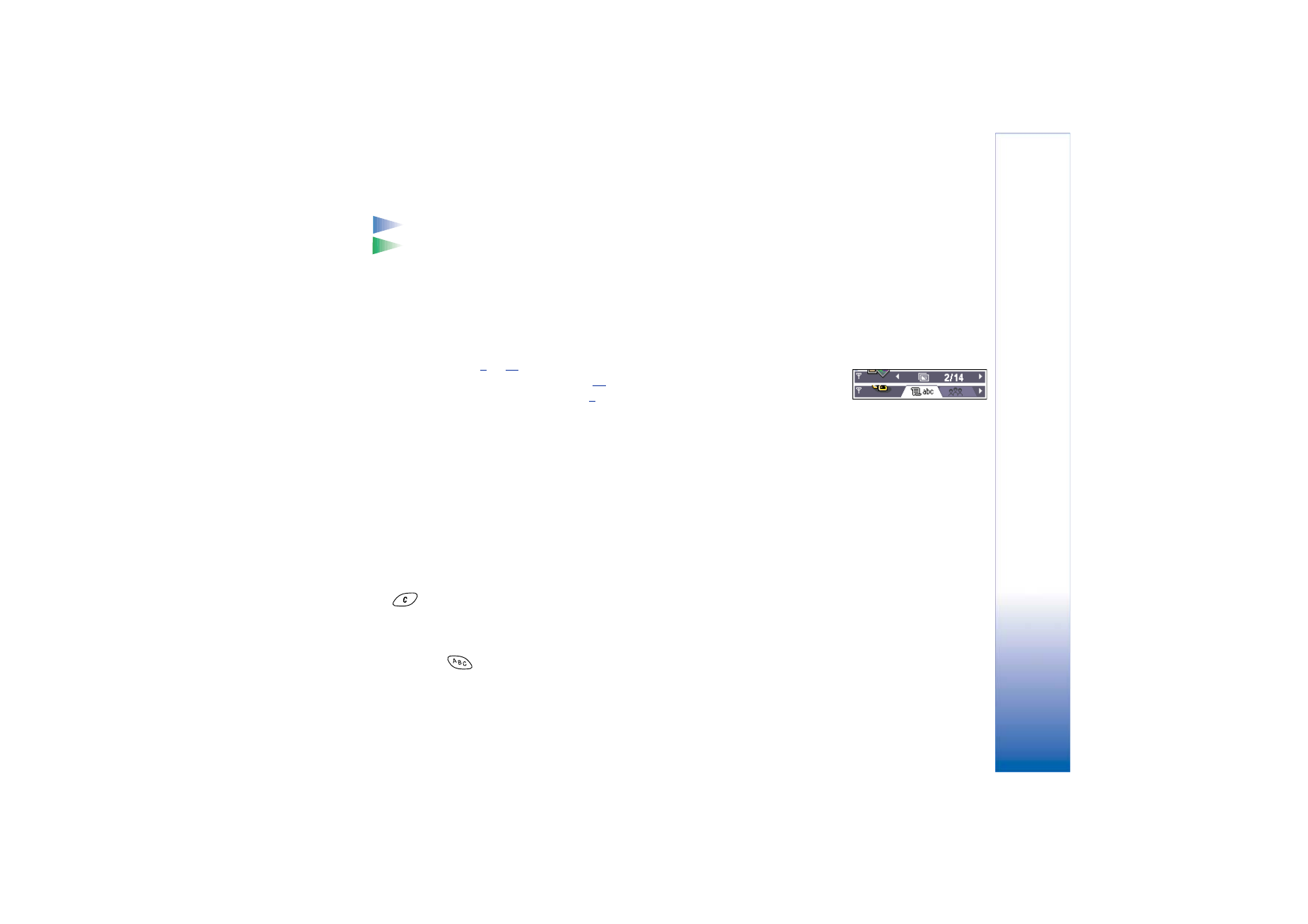
Copyright © 2002 Nokia. All rights reserved.
G
enera
l informa
tion
11
Note: The available commands change depending on the view you are in.
Tip! In some situations, when you press the joystick, a shorter options list appears
listing the main commands available in the view.