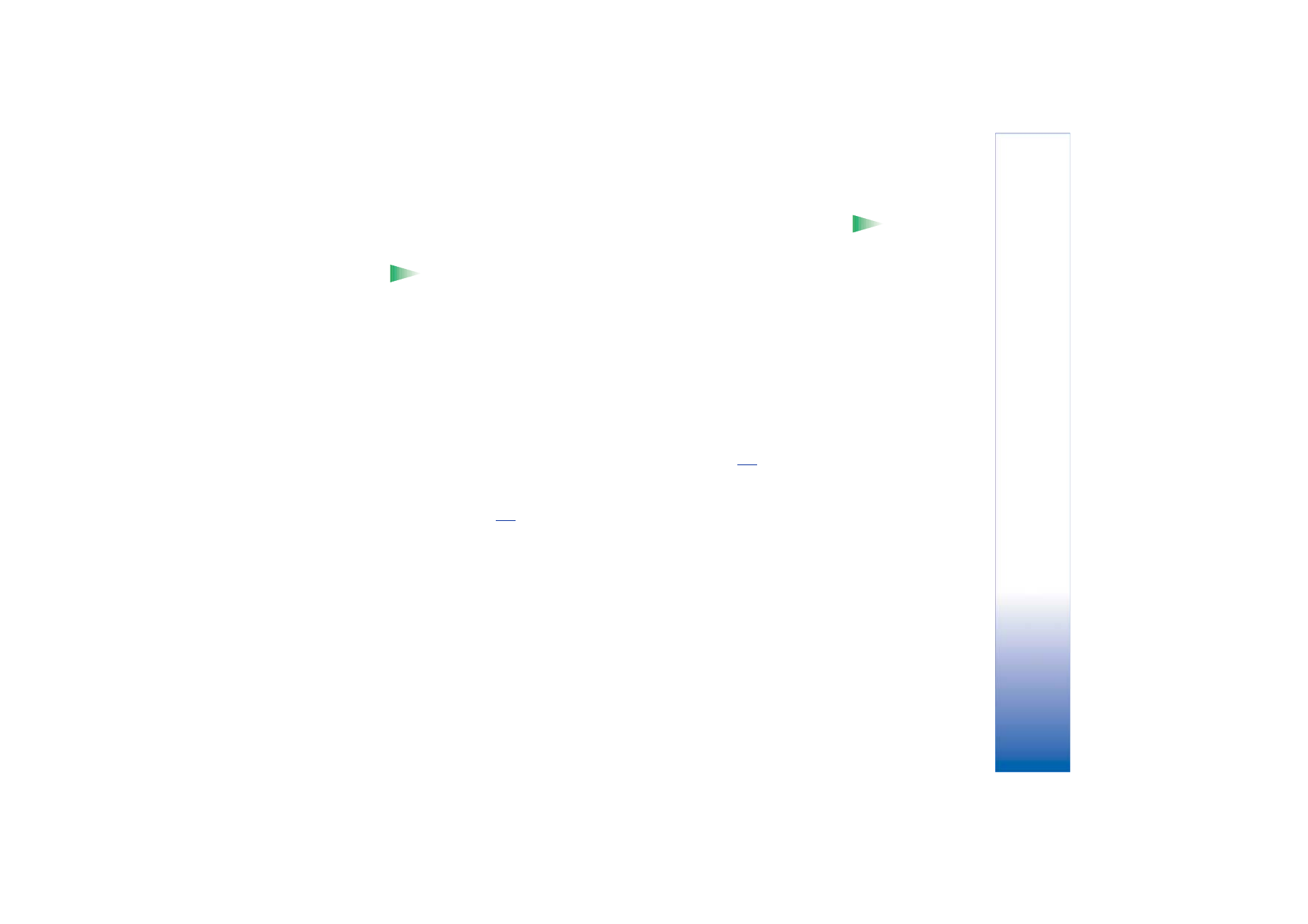
Java application settings
Select
Settings
→
Default access point
- to define a default access point for downloading
missing application components. For more information, see Note on p.
111
.
Select an application and select
Settings
and then select:
•
Access point
- Select an access point to be used by the application for downloading extra
data, see Note on p.
111
.
•
Network connection
- Some Java applications may require a data connection to be made
to a defined access point. If no access point has been selected, you will be asked to
select one. The options are:
Allowed
- The connection is created immediately without a notification.
Ask first
- You will be asked before the application makes the connection.
Not allowed
- Connections are not allowed.

Copyright © 2002 Nokia. All rights reserved.
Connec
tivity
114