
Inserting a picture to a contact card
There are two different types of pictures you can add to a contact card. See ‘Camera and
Images’, p.
50
for more information on how to take and store pictures.
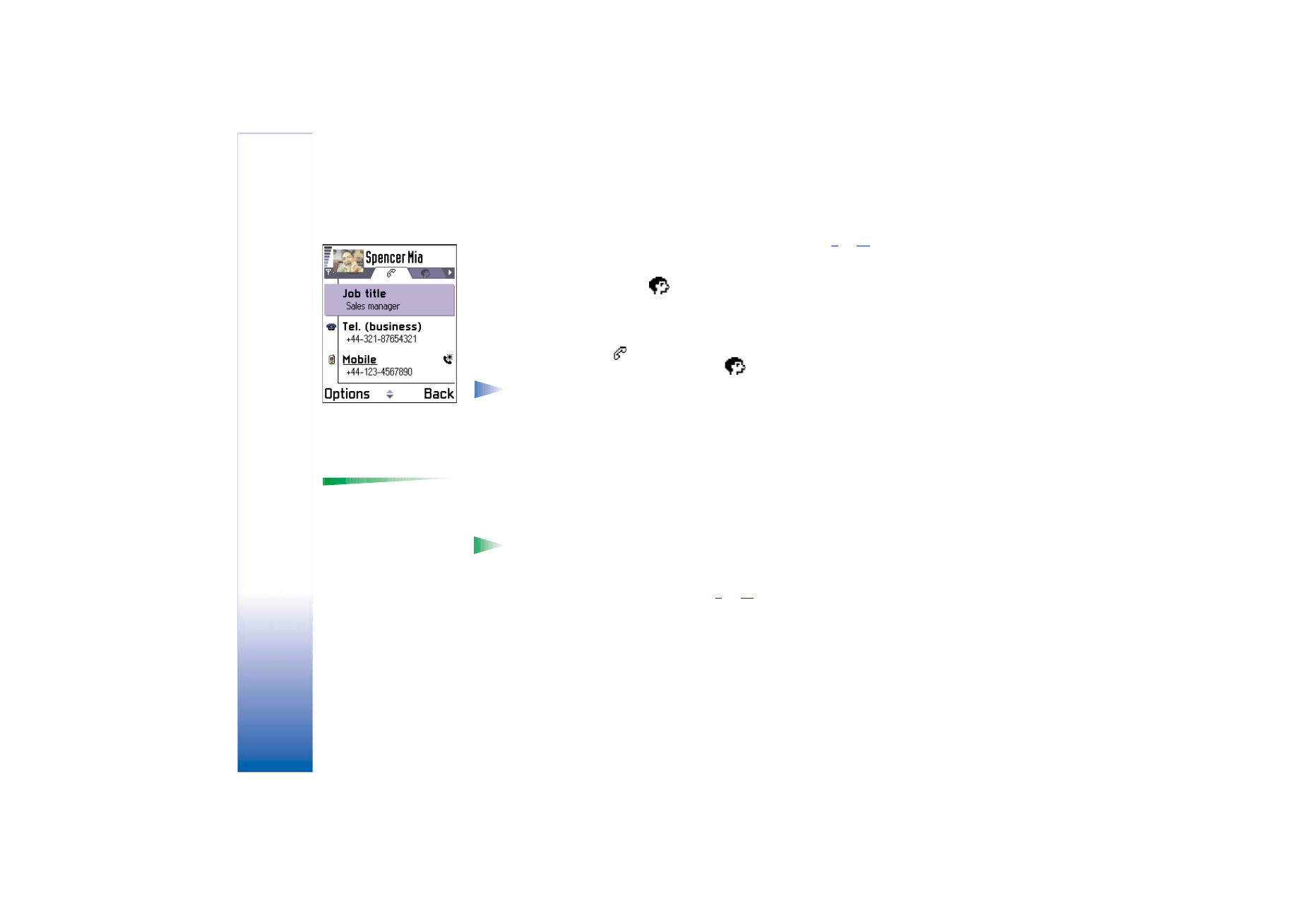
Copyright © 2002 Nokia. All rights reserved.
Con
tacts
44
• To attach a small thumbnail image to a contact card, open a contact card, select
Options
→
Edit
and then select
Options
→
Add thumbnail
. See Fig.
2
, p.
44
. The
thumbnail image is also shown when the contact is calling you.
• To add an image to a contact card, open a contact card, and move the joystick to the
right to open the image view (
). To attach an image, select
Options
→
Add image
.