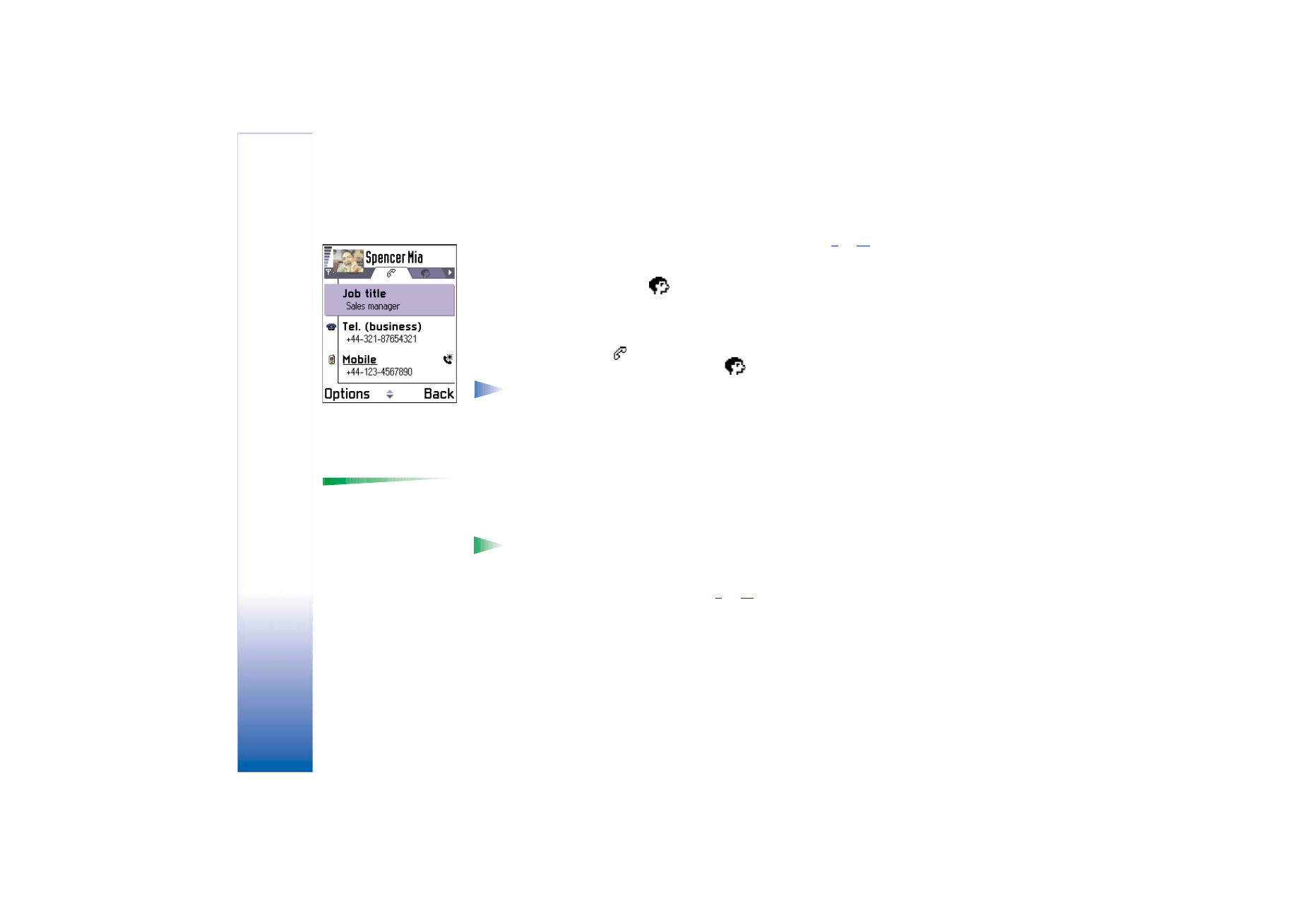
Options when viewing a contact card
Contact information view (
) shows all information inserted in the contact card. Move
the joystick to the right to open the Image view
.
Note: Only fields that have information are displayed in the contact information
view. Select
Options
→
Edit
if you want to see all fields and add more data to the
contact.