
Arranging images and folders
• To remove an image or folder, scroll to it and select
Options
→
Delete
.
• To rename an image or a folder, scroll to the image or folder you want to rename and
select
Options
→
Rename
. Write the new name and press the joystick.
See ‘Actions common to all applications’, p.
11
for further information on how to create
folders and mark and move items to folders.
Fig. 4 Zooming in and
moving the focus
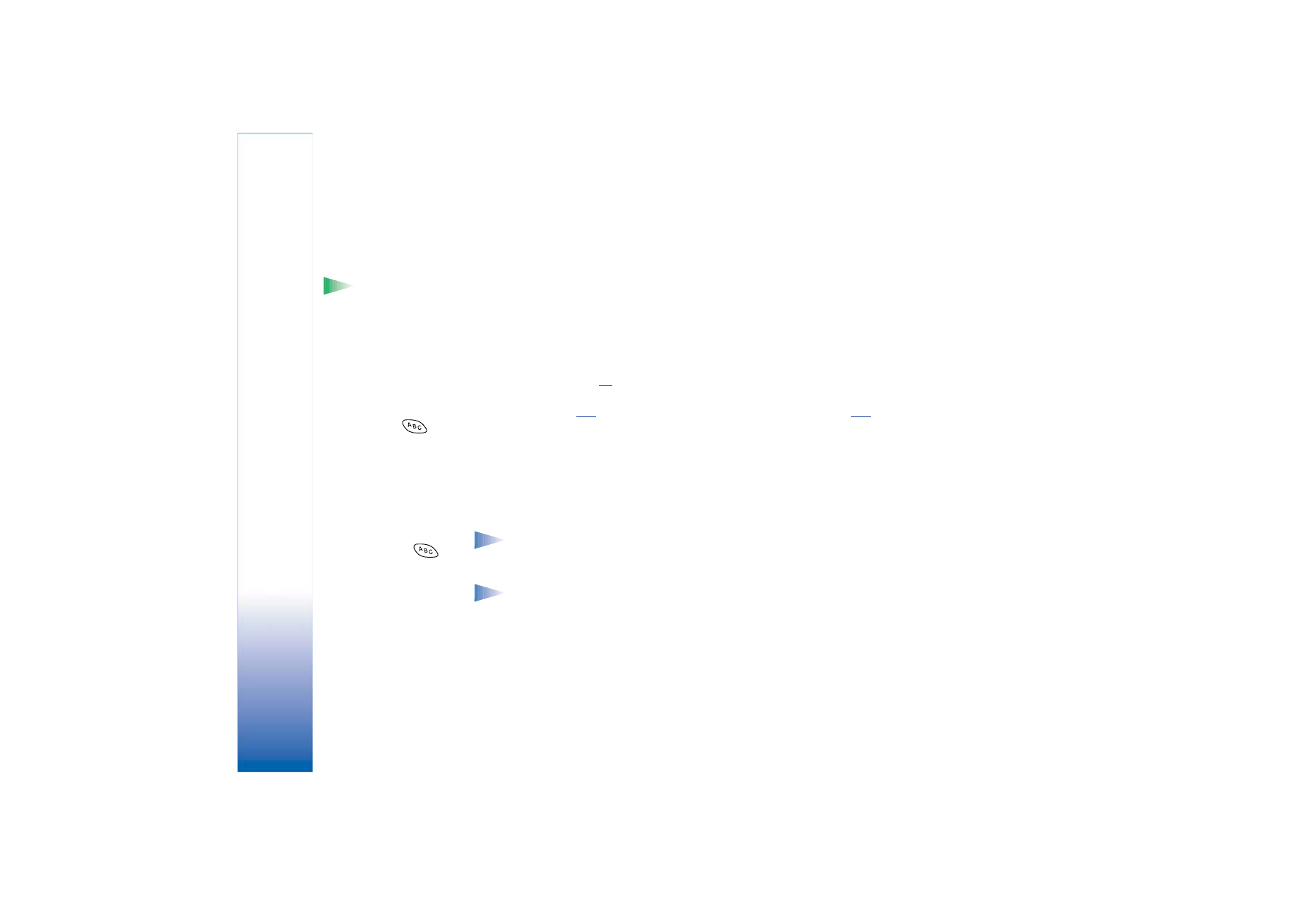
Copyright © 2002 Nokia. All rights reserved.
Cam
era
and
Im
ages
56