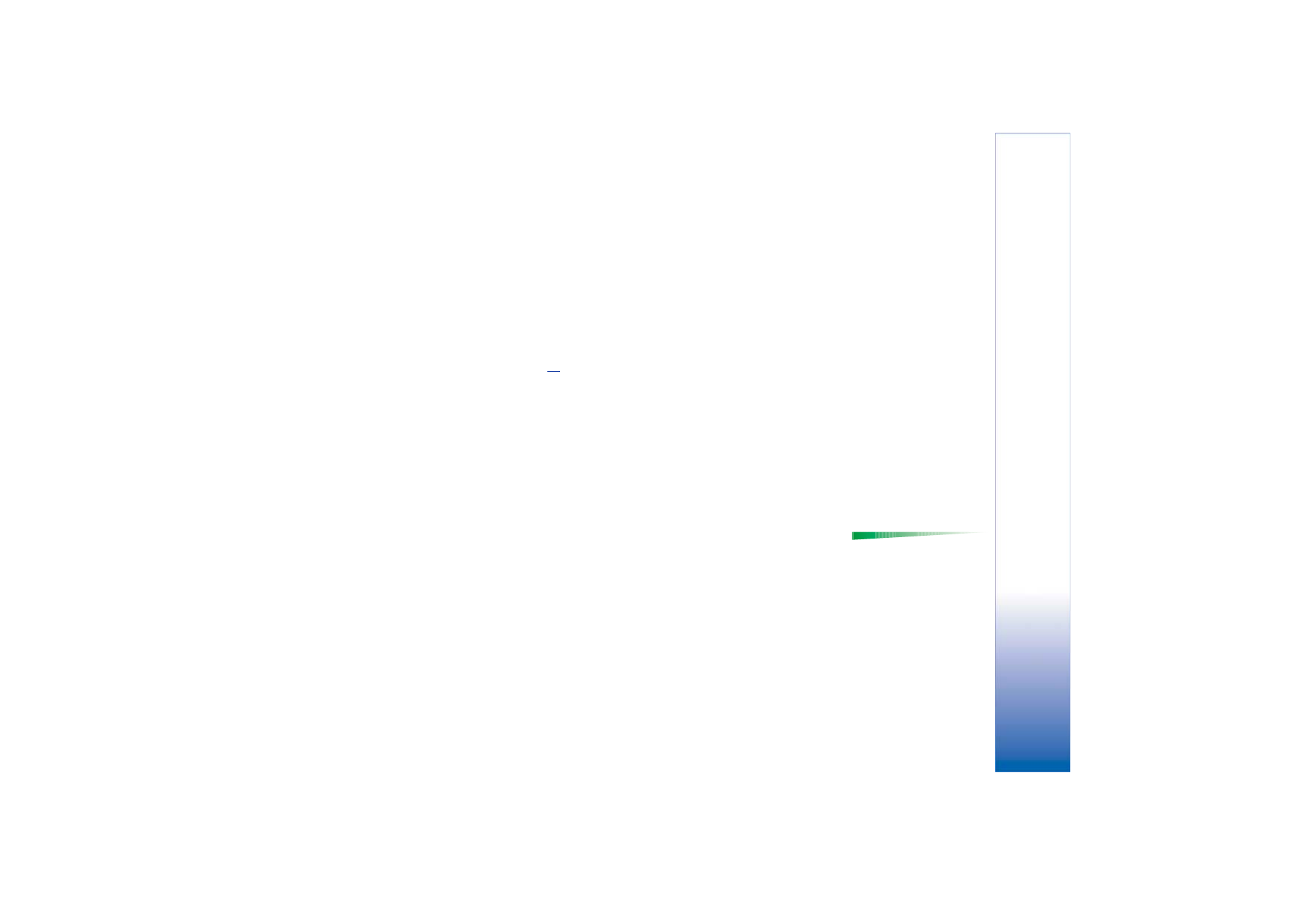
Picture messages folder
Options in the Picture
messages folder:
Open
,
Send
,
Delete
,
Mark/Unmark
,
Rename
,
View details
, and
Exit
.
In the Picture messages folder, you can find graphics sent to you in picture messages.
If you want to save a graphic you have received in a picture message, go to
Messaging
→
Inbox
, open the message, and select
Options
→
Save picture
.
Viewing pictures
1 Scroll to the picture you want to view and press the joystick. The picture opens. Move
the joystick to the right to view the next picture in the folder.
2 Press
Back
to return to the Pictures main view.

Copyright © 2002 Nokia. All rights reserved.
Messaging
58