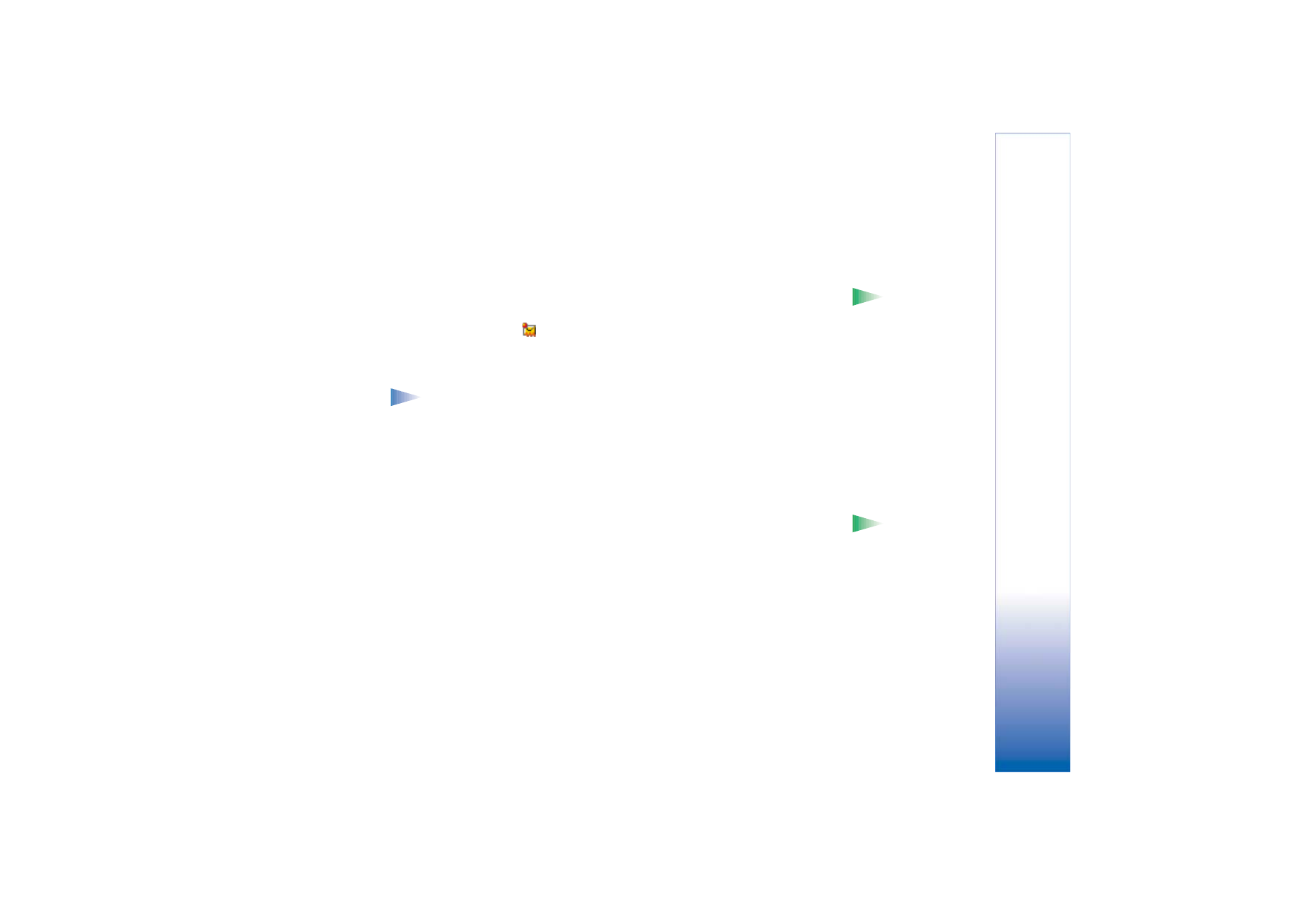
Receiving smart messages
Tip! If you receive
a vCard file that has a
picture attached, the
picture will be saved to
Contacts as well.
Your phone can receive many kinds of smart messages, short messages that contain data
(also called Over-The-Air (OTA) messages). To open a received smart message, open Inbox,
scroll to the smart message (
), and press the joystick.
•
Picture message
- to save the picture in the
Picture msgs.
folder in
Images
for later use,
select
Options
→
Save picture
.
•
Business card
- to save the contact information, select
Options
→
Save business card
.
Note: If certificates or sound files are attached to business cards, they will not
be saved.
•
Ringing tone
- to save the ringing tone to Composer, select
Options
→
Save
.
•
Operator logo
- to save the logo, select
Options
→
Save
. The operator logo can now be
seen in standby mode instead of the network operator’s own identification.
•
Calendar entry
- to save the invitation to Calendar, select
Options
→
Save to Calendar
.
•
WAP message
- to save the bookmark, select
Options
→
Save to bookmarks
. The bookmark
is added to the Bookmarks list in WAP services.
Tip! To later
change the default access
point settings for WAP or
multimedia messaging, go
to
Services
→
Options
→
Settings
→
Default access
point
or
Messaging
→
Options
→
Settings
→
Multimedia message
→
Preferred connection
.
If the message contains both WAP access point settings and bookmarks, to save the
data select
Options
→
Save all
. Or, select
Options
→
View details
to view the bookmark
and access point information separately. If you do not want to save all data, select a
setting or bookmark, open the details and select
Options
→
Save to Settings
or
Save to
bookmarks
depending on what you are viewing.
•
E-mail notification
- Tells you how many new e-mails you have in your remote mailbox.
An extended notification may list more detailed information such as subject, sender,
attachments, and so on.
• In addition, you can receive a short message service number, voice mailbox number,
profile settings for remote synchronisation, access point settings for WAP, multimedia
messaging or e-mail, access point login script settings, or e-mail settings.

Copyright © 2002 Nokia. All rights reserved.
Messaging
74
To save the settings, select
Options
→
Save to SMS sett.
,
Save to Voice mail
,
Save to
settings
,
Save to Settings
, or
Save to e-mail sett.
.