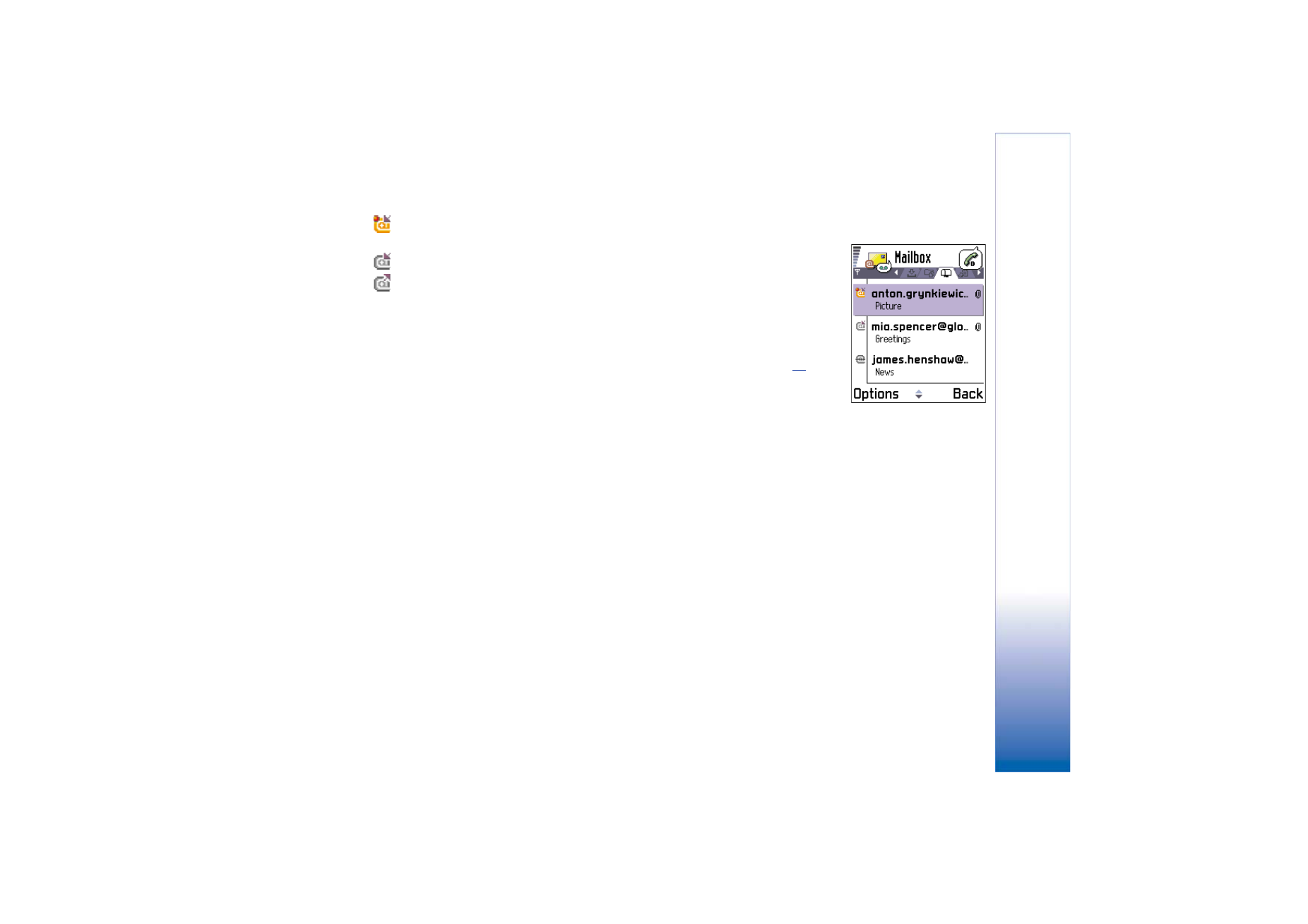
Opening e-mail messages
• When you are viewing e-mail messages either in online or offline mode, scroll to the e-
mail you want to view and press the joystick to open it. If the e-mail message has not
been retrieved (arrow in the icon is pointing outwards) and you are offline and select
Open
, you will be asked if you want to retrieve this message from the mailbox. Note that
the data connection is left open after the e-mail has been retrieved. Select
Options
→
Disconnect
to end the data connection.
Fig. 6 Viewing e-mail
messages.
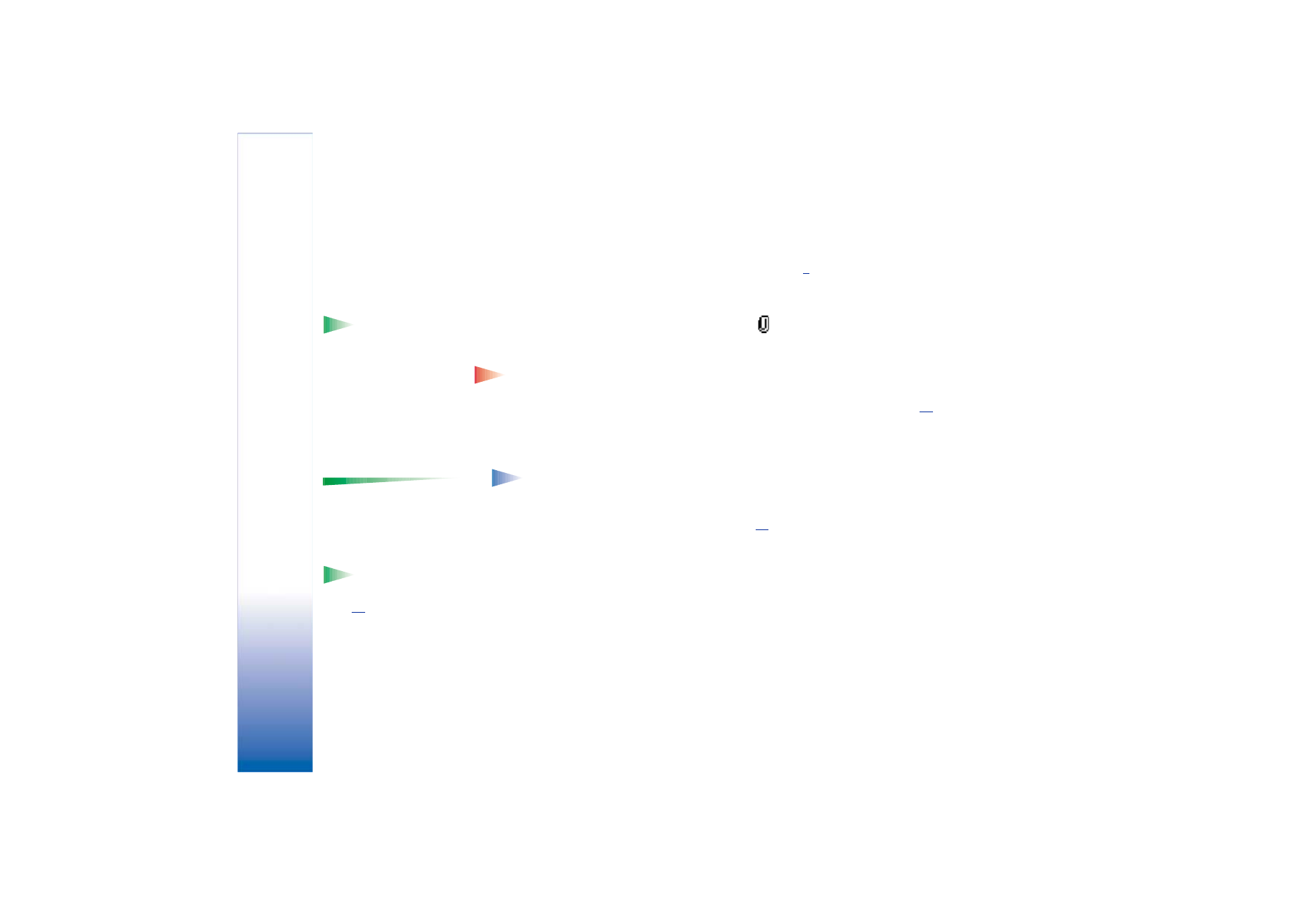
Copyright © 2002 Nokia. All rights reserved.
Messaging
78